Metadata file 'XYZ' could not be found
Sometimes Visual Studio aborts building a Solution with the error message
Metadata file 'XYZ' could not be found.
There are many reasons for this error (e.g. Project is not built at all, Clean and Build vs. Rebuild Issues). In my case it has been a project file which was not loaded properly. At the time of building it was unavailable:
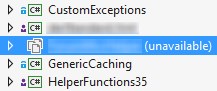
So always check whether there are unavailable projects in Solution Explorer when a Solution is not building. Open the context menu of the unavailable project, then choose Reload project and check Output Window for errors if it still cannot be loaded…